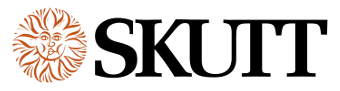The following questions are designed to determine what you will need to upgrade your kiln with KilnLink. Some kilns will require new touch pads and current sensors while others may be KilnLink ready.
KilnLink

How to Set Up KilnLink™
Is there a label on the Power Cord side of the RED box?
Order KilnLink™ box and Linkboard
Order EZview with LinkBoard
ID the Controller Version
Is the controller display RED or GREEN?- Install current sensor
- Replace board
- Recalibrate voltage sensor
Enter software version (starts with S7K or SK): Check
Board will need to be replaced, but current sensor is installed.
- Replace board
- Recalibrate voltage sensor
- Return for reflashing and reinstall
- Recalibrate voltage sensor
Install LinkBoard
Built-In or EZview?- Add EZview with LinkBoard
- Remove and replace, wire for wire, from old controller to new controller
- Mount EZview onto kiln
Factory or field installed?
- Remove 4 screws from controller
- Reach in and mount LinkBoard
- Connect Output 4 and ribbon cable
- Remount controller
Connect KilnLink™ Box
- RS-485 (Kiln network) to KilnLink™ box
- Connect network cable to KilnLink™ box
- Attach power to KilnLink™ box
My Skutt
- Log into MySkutt.com
- Log in with factory provided User Name and Password
- Change your password and & edit your personal info
- Adjust any kiln names and/or vital stats
- Setup Alerts
- Begin logging firings
- Make notes about results
- Add any maintenance records as needed
- Relax, life is good, you've got KilnLink™