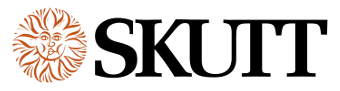How To Get Started
How To Get Started
Contact Skutt
Skutt representatives can help you get started whether you are adding a single system to your home or converting an entire school district. When you call Skutt we will help you evaluate your current inventory of kilns and work with a local distributor to get you a quote.
Be Sure You Have Access To The Internet In Your Kiln Room
As mentioned earlier, KilnLink works by feeding information from your kiln up to the cloud and to your MySkutt Account where you can access it. In order to do this, you will need either a WIFI signal (Touchscreen Controllers) or a physical connection (Standard 24 Key KilnMaster and GlassMaster Controllers).
Neither type of controller can access the internet if a “Captive Portal” is in place. A Captive Portal is a Web page that the user of a public access network is required to view and interact with before access is granted. This is often what you see in airports and hotels. The Touchscreen Controller will allow you to enter a User Name and Password to connect to a secure WIFI network. Network Administrators may need to configure the server in schools and other institutions to allow connectivity of this device if certain security settings are in place. This is common practice for most institutions that have equipment that connects to the internet.
KilnMaster Touchscreen Controllers
The Touchscreen Controllers have built-in WIFI so getting KilnLink started is a snap. It requires no additional hardware and eliminates the need for all of those additional cords hanging around the kiln.
To get started simply contact your local Skutt Distributor and purchase a 1 year or 5 year data plan. They will then send us the pertinent information needed to get you registered and we will send you a temporary password to log on to your account.
Kilns Equipped With A Standard 24 Key KilnMaster or GlassMaster Controller
These kilns require additional hardware to allow them to connect to the internet using a physical connection. The cost of this hardware and the labor to install it may be more than a new Touchscreen Controller Upgrade. If you were considering upgrading your controller, now would be the time to do it. For more information on what is required to upgrade a standard 24 key controller with KilnLink click here.
Configure Your Account
Once your Kiln is connected you will want to log into your MySkutt account by going to MySkutt.com and entering your user name and password. The folks at Skutt should already have entered your primary user information and your kiln or kilns. If for some reason you do not see the kiln icon (icons) on the left side of the MySkutt page, you will want to contact Skutt.
Next you will want to change your password, add additional users and set up your desired text alerts. If you have a Touchscreen Controller you may want to download the free KilnLink App. While this does not show all of the features of KilnLink it is a convenient way to quickly view the status of your kiln. That’s it!